Sticker 2009
IT is known that "stickers" – post-it notes which can be sticked on everything,
not excepting the screen and the monitor case.
We would like to suggest you to take advantages of our program to store and remind you
of the affairs you have planned.
The program provides you with flexible adjustments of date and time, start of event, windows skins, melodies alerting.
- By means of Sticker 2009 you can:
- create text and voice messages
- create tasks for programs and web pages to start
- start programs from command line ("Execute")
- store all outstanding tasks
Interface and operating procedure
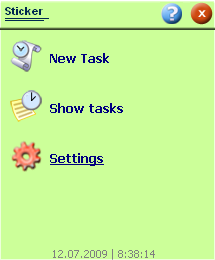
 - opens the menu: the Help | Registration | About the program
- opens the menu: the Help | Registration | About the program
 - hides the program. The program continues to work in a background mode.
Combination Ctrl+Click completely finishes progrem execution
- hides the program. The program continues to work in a background mode.
Combination Ctrl+Click completely finishes progrem execution
 New Task - if you wish to create the task this button is necessary to you
New Task - if you wish to create the task this button is necessary to you
 Show Tasks - viewing of the list of recent and completed tasks
Show Tasks - viewing of the list of recent and completed tasks
At program reboot all carried out tasks to leave from the list
 Settings - some program installations
Settings - some program installations
Viewing and removal of existing tasks
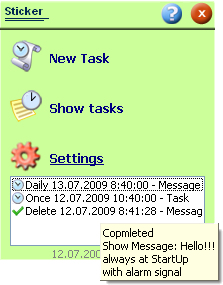
The list of tasks is displayed by pressing on  Show Tasks.
Show Tasks.
in the appeared list the picture "watch" means that the item is not executed for a case of
single problems, the picture with "check" - an item is executed or marked on removal.
While choosing in the list of one of tasks a text hint with its detailed description appears.
Double click on the task in the list allows you to cancel performance (to remove completely) any task.
Program settings
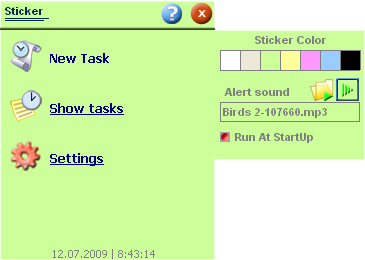
Sticker color - a choice of colour for all windows of the program
Alert sound - a notification sound. Buttons allow to choose a melody and preliminary to hear it.
Run at StartUp - Turns on/off a mode of start of the program at computer start.
If the mode is off, the program should be start up manually
Selection of task type
 Hand Bell - by mouse click you switch on/off a mode of the sound
alerting for the current message.
Hand Bell - by mouse click you switch on/off a mode of the sound
alerting for the current message.
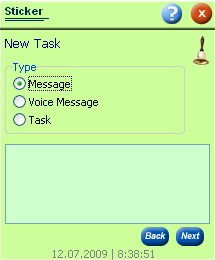 The text message which maintenance is entered in a corresponding field will be displayed |
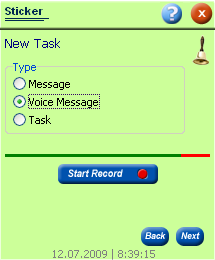 Button Start record begins record a voice message from the microphone. The record stop is carried
out by button Stop record. After stop you can listen to the message and if necessary to rerecord it.
Button Start record begins record a voice message from the microphone. The record stop is carried
out by button Stop record. After stop you can listen to the message and if necessary to rerecord it. |
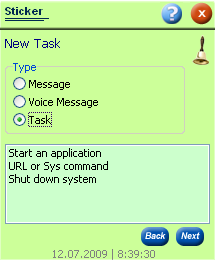 You are provided with tasks for selection:
You are provided with tasks for selection:Start an Application - choose a file (exe, cmd, bat, com) of the necessary program URL or Sys command - enter the web-page address (www.g-soft.nm.ru) or a system command (for example, CMD) to start Shut down system - turn of a computer. |
Setting date / time to execute a task
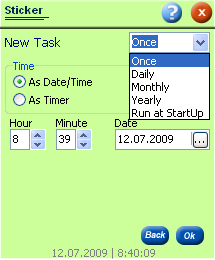
- Performance mode:
- Once
- Dayly
- Monthly
- Yearly
- At StartUp - after computer is start (a task Shutdown System is not carried out)
- As Date/Time - absolute time is established. Date can be entered manually or use a button to activate a calendar.
- As Timer - the quantity of hours and minutes at the expiration of which a task can be enabled.
Limitations of not registered version
Not registered version completely is functional, but you can't see a Message, execute a Task and hear a Voice Message